


 A.3 NetFinity TME
10
A.3 NetFinity TME
10This is an alternative way to separately install TCP/IP. It assumes that you have installed the 'Installation Utilities' from OS/2 Warp 4. If you have not installed these features, you can do this by launching the OS/2 Warp 4 installation program from the 'Install / Remove' Folder which is in the 'System Setup' folder. If you go to the third screen of the installation program, select the the 'Optional System Utilities' and then click on the appropriate'More...' button. In the appearing selection window, select the 'Installation Utilities' to install. Then continue with the installation program as described in section 3.2 Installation Phase II - GUI Installation.
If the installation program is installed, you can continue with the following steps:
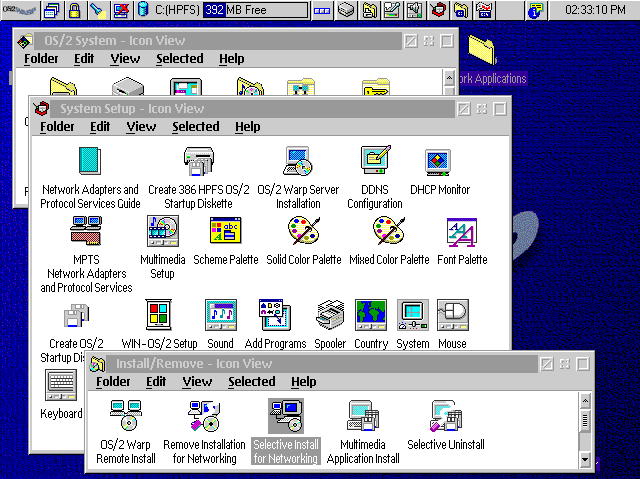
This will take you to the 'Installing IBM OS/2 Warp' window shown in Figure 93.
The next window appears as shown in Figure 94.
This takes you to the 'Configuration' window chown in Figure 95.
If a DHCP server is available simply select the appropriate check box. Otherwise you will have to perform the configuration manually by filling out the configuration fields. After completing all the required entry fields on this page you: