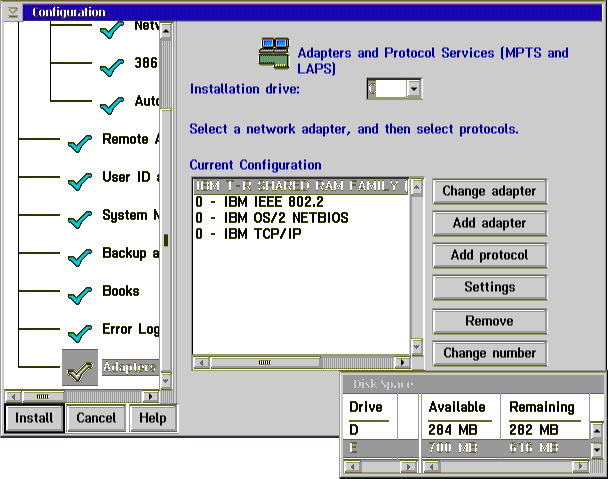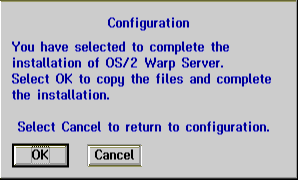4.3 Installing the
Components
4.3 Installing the
Components
DHCP (Dynamic Host Configuration Protocol) works hand
in hand with DDNS (Dynamic Domain Name Services) which is
explained in 7.2 Installing DHCP - / DDNS -
Server.
It is not possible to install the DHCP/DDNS Server during the integrated
installation of the Warp Server components. It must be done as described in the
following steps:
- Insert the OS/2 Warp Server CD in the CD-ROM drive and open an OS/2 command
prompt.
- Change to the CD drive and go to the \CID\SERVER\TCPAPPS directory.
- Type INSTALL.EXE and press Enter.
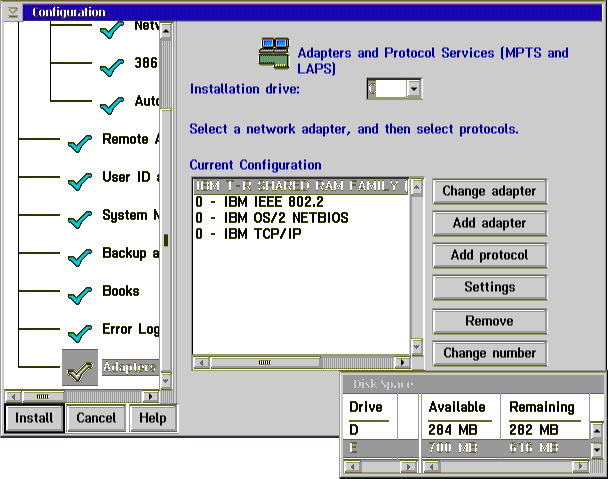
Figure 34: Install IBM TCP/IP V3.1 in Warp Server
The 'Install IBM TCP/IP V3.1 in Warp Server' window appears as shown in
Figure 34.
- Change/overwrite the installation directory to the directory where the
TCP/IP base kit from OS/2 Warp 4 is installed.
If you followed the instructions above, this will be the \MPTN directory on
your boot drive.
- Click on the Options button to customize your installation.
The TCP/IP options notebook will appear as shown in
Figure 35. In this notebook you can configure the TCP/IP
components to be installed. At this point we only have to install the DHCP and
DDNS Server.
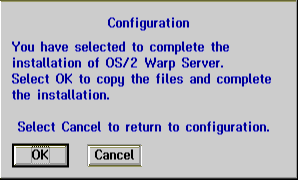
Figure 35: Install IBM TCP/IP V3.1 in Warp Server - Options
- Select DHCP Server Support and DDNS Server Support from the Packages page.
- Deselect everything except for the entries for DHCP and DDNS, because
the other TCP/IP components are already installed.
- Close the Options window and you will be back at the Install IBM TCP/IP
V3.1 in Warp Server window.
- Click on the Install button. The installation will be started.
- After the installation is completed, reboot the system.



 4.5 Cache for the
HPFS386 File System
4.5 Cache for the
HPFS386 File System



 4.3 Installing the
Components
4.3 Installing the
Components