


 7.1 Installing the TCP/IP
Base Kit
7.1 Installing the TCP/IP
Base Kit


 7.1 Installing the TCP/IP
Base Kit
7.1 Installing the TCP/IP
Base Kit
DHCP (Dynamic Host Configuration Protocol) provides a framework for passing configuration information to hosts on a TCP/IP network. The DHCP server supports automatic, dynamic and manual allocation of IP addresses.
DDNS (Dynamic Domain Name Services) works hand in hand with DHCP. It automatically registers the TCP/IP host names and IP address mappings of the workstations attached to the LAN. In this way, you can address a host by querying the DDNS server to obtain the current IP address that matches its domain name.
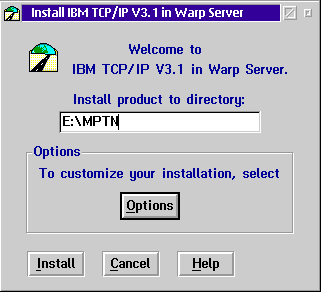
The Install IBM TCP/IP V3.1 in Warp Server window appears.
If you followed the instructions above this will be the \MPTN directory on your boot drive.
In the options notebook that appears (see Figure 46)
you have the opportunity to customize your installation.
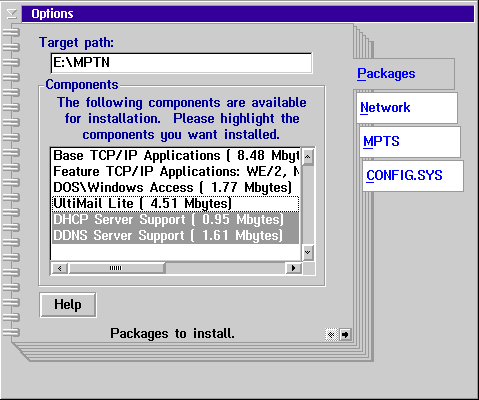
Figure 46: Install TCP/IP - Additional Components
If you just want to install the DHCP and DDNS server:
The installation of the selected TCP/IP components is now starting.