


 Chapter 8. Remote
Access
Chapter 8. Remote
AccessIf you choose to install the Remote Access Server you must place your OS/2 Warp Server CD in the CD-ROM drive. Open a command prompt and change to the CID\SERVER\LDCS\LO319A1 directory and start INSTALL.EXE.
You will be prompted with a welcome screen.
The LAN Distance installation process will now start, as shown in
Figure 48.
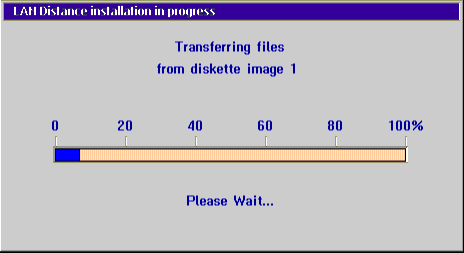
Figure 48: Lan Distance Installation Process
When this is done, you are prompted with the Installation Complete screen. You must now stop all current processes and reboot your workstation.
After the reboot, you must start the configuration process through the LAN Distance Settings notebook.
When your workstation has rebooted, you will have the IBM Remote Access icon on your desktop.
As you can see in Figure 49, you have a
MyWorkstation icon in the LAN Distance application folder. This is the
LAN Distance default name of your workstation after installation. If you want a
different name, you can change it during the configuration.
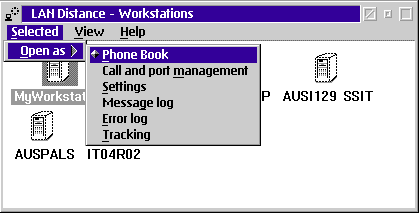
Figure 49: Lan Distance Configuration