


 12.6 Updating
TCP/IP
12.6 Updating
TCP/IPTo update Remote Access, you must first follow the backup process, then reinstall LAN Distance. Finally, restore the files that the system has previously backed up.
To do so, go through the following steps:
The Remove LAN Distance Panel appears as shown in Figure 80.
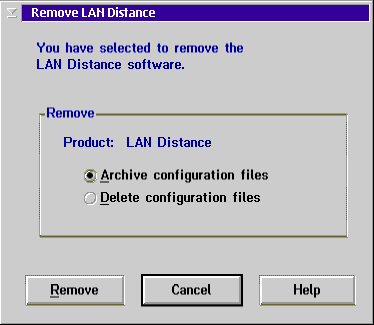
Figure 90: LAN Distance Remove screen
The uninstall process will take a few minutes to remove LAN Distance and backup the configuration files.
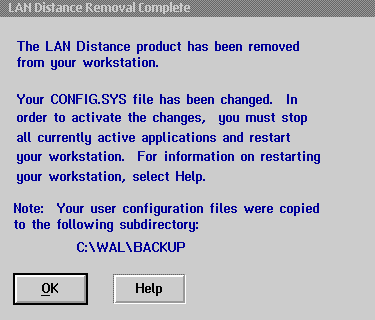
The files that are now saved in your WAL\BACKUP directory are:
| Note: |
|---|
|
If your workstation has more than one partition, we suggest that you copy the Remote Access configuration files immediately to a different partition, so they will not be lost during the partition format. |
When restoring the Remote Access Server, you must copy the files that are under \WAL\BACKUP to the \WAL directory, and reboot your system to make the changes effective.
To update the product, a new installation is required. To do this you must follow the installation procedure described in Chapter 8. Remote Access.